If you are one of the many users who still haven’t received the automatic update to the Android Market, then you have probably been searching the Web for ways to force the update. Follow these simple steps below to manually add the the market app to your phone (requires Android 2.2+).
- Download the zipped update HERE.
- Place the file in the root directory of your SD Card (main folder).
- Reboot your phone in Recovery mode.
- Select Wipe, then Wipe Dalvik-Cache.
- Press Vol Down to return to the previous menu.
- Select Flash zip from sdcard.
- Choose SDCARD:update.zip
- Reboot your phone and enjoy!
Disclaimer: Rooting can void your warranty and may also brick your phone if not done properly. I am not responsible for any damage caused to your device, so go ahead at your own risk.
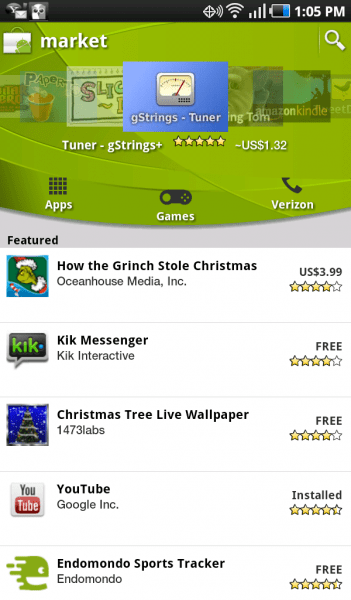
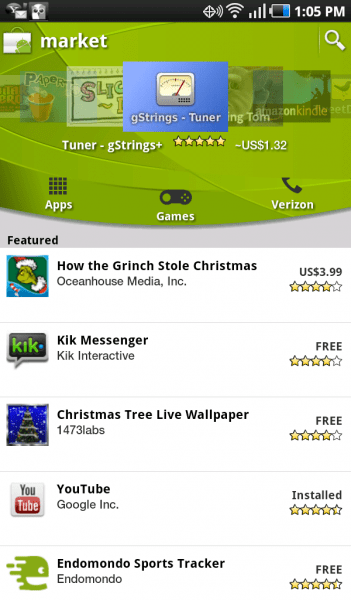


30 comments
Hey dude!
Any ideas for replacing the market app on a 2.1 android? I have a siuation where I updated my xperia x10 mini pro from 1.6 to 2.1 and aftwerwards I cannot get anything to download from the market. It just says ” starting download” but doesnt. It just hangs forever! Sony ericsson give instructions to uninstall market but that doesnt work as there is no option to uninstall market in the app manager.
Have you tried using a file explorer to uninstall the market app? You can also try an app called Titanium Backup (requires root access), which gives users the ability to back up, uninstall, restore, etc their apps – including system apps.
Hi, that Titanium Backup looks to be great, I have a Sony Ericsson Xperia X10, which doesn’t have the market app on it, how can I root my phone? how do I install Titanium Backup, and then how can I install the Market App on the phone ?
Your help will be very much appreciated.
then how can we download andprod market of my tablet uses andrpod os but withour the market
Hi I hope someone can help me, I have an Archos 10.1 which has android but only have access to the applib, which is nowhere near as comprehesive as the proper android market. What can I do to get full android market or is it just not possible. Please could someone advise me.
Does this works on any custom ROMs or just particular custom ROMs?
I’m currently running it on a CM ROM, but I’ve seen reports across the web that it is also working on other ROMs.
Works like a charm on my Droid running the CM with root. Thanks for the step by step Eugene
Can you use this procedure to put the market app on a Cruz reader? Thanks
I haven’t tested it on that device. What version of Android OS are you running?
I keep getting a server error when I try to open the Market on my Captivate Galaxy S Samsung phone. I just bought to phone and it has android 2.1. I’ve uninstalled the recent market updates and cleared the cache but I keep getting the server error message. Now the market app does not even show up when I go into settings; applications; manage applications. It still shows up in my home screen but I can’t access the market.
If I go through the above mentioned steps will that help?
Unfortunately it won’t help – this market update requires Android 2.2 or higher.
Hi, I’m trying to do this to get back my Marketplace after it disappeared two months ago in the Froyo update (HTC Desire on 3 Network UK). Thought I would try this method before the hard reset as it’s driving me up the wall now not having Market. The update.zip file is now in the root of the SD Card and I’ve gone into Recovery Mode but I don’t have a Wipe Dalvic Cache option there. My four options are :
Reboot system now
Apply SDCard:Update.zip
Wipe data/factory reset
Wipe cache partition
Which of these do I use? I bit loathe to click the third one without confirmation that it won’t do a factory reset straight away! Or how do I get to the option to Flash Zip?
Thanks for any help
Adrian
@Adrian – Dalvik is a java-based virtual machine that optimizes the running of .apk extension programs (similar to prefetch files in Windows). You should be able to select “Apply SDCard:Update.zip” then reboot.
I am on Cyanogen Mod 6.1.2 with my Milestone (2.2.1). Like others (Chrisu and Adrian) before I have no option to wipe Dalvik-Cache but only the four options mentioned by Adrian.
When trying to select “Apply SDCARD:update.zip” the installation will be aborted due to an evaluation failure! What can I do to avoid the failure?
Thankful for your help.
Done on an HTC Wildfire running Cyanogen, almost the same way (I chose a slightly different option, but essentially the same one). It worked perfectly, thank you! 🙂
Why “select wipe”? Wouldnt thhat mean to delete all the user data?
Is this really essential to perform the update?
Greetings
@Chrisu – Dalvik acts similar to prefect files in Windows. You technically shouldn’t have to wipe the cache.
Hi i have HTC Desire in recovery mode when i selected apply sdcard:update.zip ınstallition aborted screen comes what can i do?
Bingo !! It worked. Thanks very much. HTC magic Android 2.2 CM
Hey!!man thnx alot it wrkd…
i buy motorola defy .. and have same missing android market problem .. it uses android 2.1 update-1 .. do u have any solution for me ? thanks in advance
HOW DO I GET TO Select Wipe, then Wipe Dalvik-Cache. 0N M0T0R0lA ClIQ?
I have a Malata A1011 tablet — no Android Marketplace — this looks like just what I need. I downloaded the zip file and placed in the root of my SD card, reboot with the VOLUME + key pressed and it says:
Checking for android ota recovery
Detect a recovery key pressed
Booting recovery kernel image
I release the VOLUME + key
then:
ANDROID
then:
image of android with a box with an arrow coming out of it for about 1/2 second
then:
Checking for android ota recovery
Not detect a recovery key pressed
Cold-booting Linux
then it sits there.
Any ideas?
Not sure, sorry. What version of Android are you currently running?
Umm well I have a HTC Hero and when i click to opean the zip file, it actully explores the inside of the zip, i cant get it to run the zip and opean it as a whole…. this wasnt very helpfull…
Are you trying to open the file in the recovery or in some type of file explorer?
anybody knows how to install “market” icon on htc wildfire which originally came without the same?
awesome! it worked fine on my moto droid rooted 2.3 cyanogenmod 7 just fine though i didnt wipe the cache i just installed from update.zip. i have been trying to find this for a while now and im really glad i got this thank you
How is this accomplished on a generic MID tablet?
Android 2.2 Kernel 2.6.32 Build v1.3.1
It has a market on the tablet, but it is not the “main” market.
Thanks
Comments are closed.