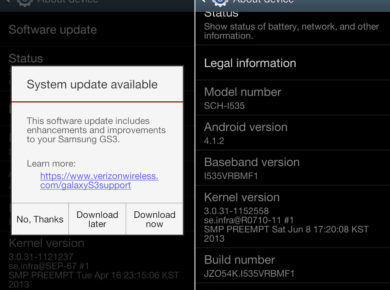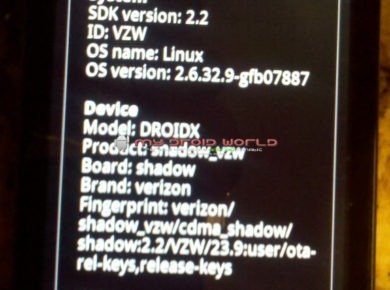The Froyo update is hitting Incredible phones, but is being released in batches (similar to historical Verizon updates). If you just can’t wait for the OTA and would like to manually update your Droid Incredible, follow the instructions below to manually update your device.
- Download the file from HERE
- Save the file to your SD Card (top-level, no folders) and rename as update.zip
- Power off your phone
- Hold volume down and turn on your phone to access the bootloader screen
- Select recovery from the list
- Press volume up + power to access the recovery menu
- Select “apply sdcard:update.zip”
- Select reboot and your done!