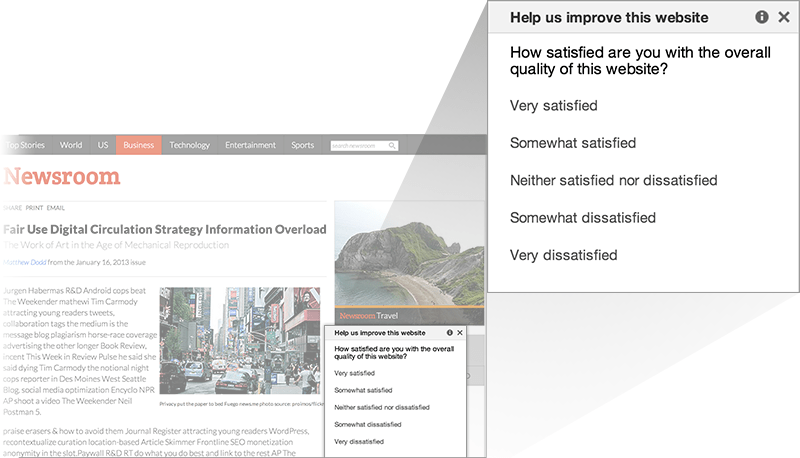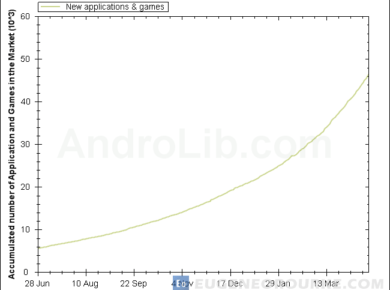Google is now offering webmasters an easy way to collect feedback from their visitors with user satisfaction surveys – for free. Wembasters simply need to paste a small piece of code onto their site and it will load a survey at the bottom corner for users. Google will automatically aggregate the data, analyzing the responses, and provides reports through an online interface.
Surveys will run until they receive a total of 500 responses, then will start again after 30 days so webmasters can track user responses over time. Currently, this is only open to US English visitors and not available for mobile devices.
Below are instructions from Google on how to setup the survey code.
- Sign into Google Consumer Surveys for website satisfaction to find the code snippet.
- You have the option to enter the website name and URL, survey timing, and survey frequency.
- Click on the “Activate survey” button when ready.
- Once you find the code snippet on top of the setup page, copy and paste it into your web page, just before the closing tag. If your website uses templates to generate pages, enter it just before the closing tag in the file that contains thesection.
via Google