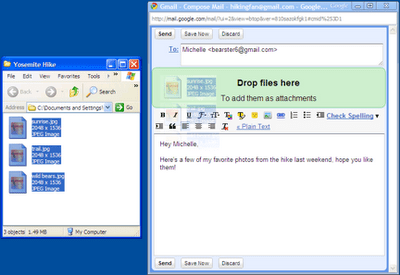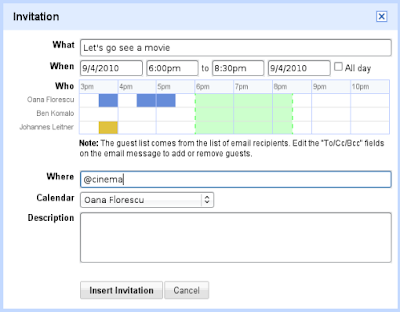On April 15th, Google released an update to Gmail that created a simpler way to add attachments – drag files from your desktop and drop into your email. This update even allows you to “drag multiple files at once, and on a Mac, you can even drag files from folders in the Dock.”
They’ve even made it easier to schedule time with other people without having to bounce between Google Calendar and Gmail. Users can now view people’s availability (based on permissions) and send calendar invitations directly from Gmail. Just click the “Insert: Invitation” link to choose a time that works for the recipients on your email and add the details about your event.
Even Gmail on the Apple iPad received some updates recently. The Gmail web interface was specifically designed for the larger screen of the iPad, providing users with a “convenient two-pane display with a list of your conversations on the left, and full messages to the right.”