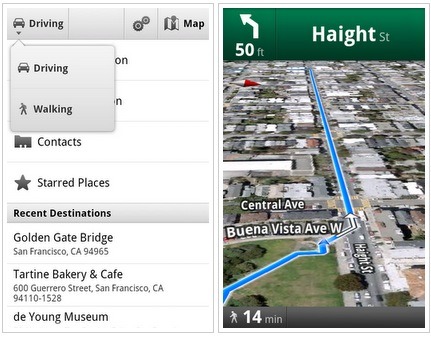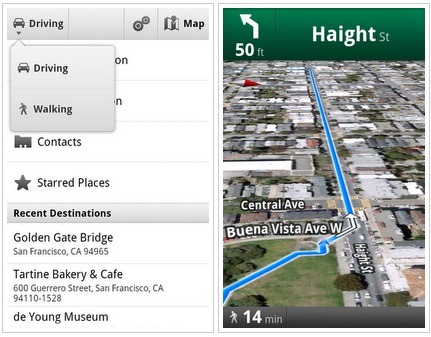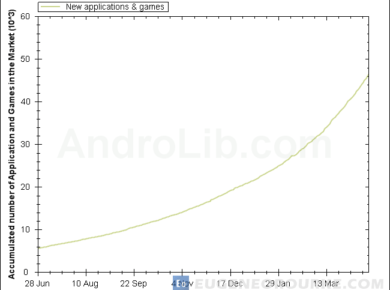Google updated the Google Maps for Android app earlier this month, adding a number of features including walking directions. According to Google:
Walking Navigation lets you use GPS navigation with walking directions that are more direct and use pedestrian pathways when we know about them…You can even turn off voice guidance and just use these notifications while soaking in the sights and sounds around you. To help you orient yourself with your surroundings, the map will rotate with you as you turn the phone, and walking mode uses satellite view by default. Use it like a virtual compass with satellite imagery to look ahead or help pick out landmarks along the way.
Check out the video below on updates Google released to Street View. “You’ll need to download an update for the “Street View on Google Maps” app in Android Market separately from Google Maps. Once you update, access Street View just like before: open Maps, search for a place or long-press the map, and choose the Street View option if available.” Be sure to download these apps / updates from the Android Market today! (via Google)