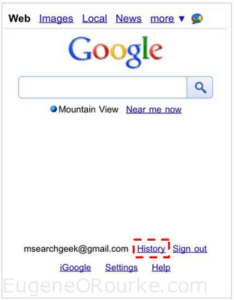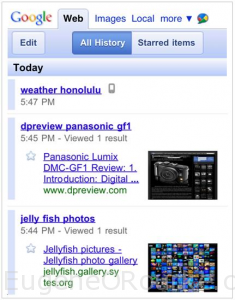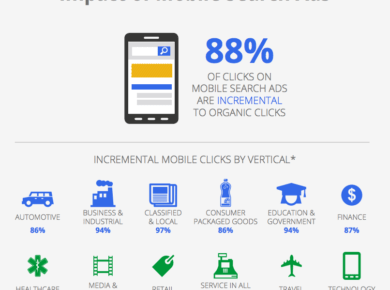Google launched a new search history feature (in the US) yesterday, enabling users to “quickly get back to sites you’ve been to and see items you have starred from your Android, iPhone, or desktop searches.” To use this new feature, you first have to sign in and enable search history in your account (settings -> save searches (under search history) -> save).
The history is a list of all searches you’ve performed while you were signed-in, regardless of the medium (mobile, laptop, etc). Mobile searches are marked with a phone icon, and searches made while on a desktop / laptop will be marked with screenshots of the sites. (via Google)