The official Froyo (Android 2.2) upgrade is now available for Motorola Droid users. If you can’t wait for the OTA and want your update now, follow the steps below. (via Android Forums)
- Download Froyo for the Moto Droid HERE
- Save the file to the top level directory of your SD Card
- Turn off your phone
- While holding the X key, turn on your phone to access the bootloader
- Hold volume up and press the camera button when you see the exclamation point
- Choose apply sdcard:update.zip
- Ignore the cache error and reboot
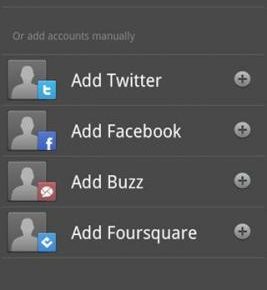

2 comments
thanks for this informative post.
thanks so much for this great post
Comments are closed.